Pre-Sale Questions and Information
- Our Design Process
- Photo Submission
- Client Approval
- Production & Shipping
This article will review the three steps we need to take together after purchasing your photo collage template. Not to forget, your final finished poster is a collaboration between you and our graphic designers, but not to worry, it’s not like that high-school group project where you did all the work; we take care of the heavy work on our end.
That said, let’s figure out who needs to do what and in what order so that we can help you win at gift-giving this year.
Scope
Below are the guidelines regarding the uploading of your pictures to complete your Digital Picture Collage. Please read these policy completely, by purchasing your collage template you certify that you have read and agree.
ACCEPTABLE CONTENT
THE FOLLOWING IS NOT ACCEPTABLE CONTENT FOR UPLOAD:
-
- Pornography or sexually suggestive photos and videos
- Nudity
- Profanity, personal attacks, insensitive comments or content that is injurious to someone’s reputation
- The promotion or display of any criminal activity or violence
- The promotion or display of tobacco or alcohol products
- Submissions that infringe on the intellectual property, privacy or other rights of any third party
- Photos or videos depicting injured animals or people
- Media that is out of focus or degraded due to transfer issues
- Duplicates (similar photos are allowed if they are compelling)
- Website addresses or e-mail addresses in media or in display names or titles
- Copyright violations
- Advertising (professional or amateur)
SUBMISSIONS
MATERIALS SUBMISSION PORTAL POLICY
The following is an agreement (the "Submission Agreement") between you ("You") and Little Astronaut Media (the “Corporation”), with regard to the submission of photographs, both physical and digital, further referred to as (the “Photo”) for review by Little Astronaut Media and other appointed staff members, including but limited to the Corporation’s licensors, directors, officials, officers, employees, service providers, contractors, agents and authorized representatives (collectively the “Portal Parties”) for the purposes of determining whether the Photo is suitable for use, publication and viewing of the general public, without the need for censorship. You understand and agree that your acceptance and agreement to the Submission Agreement is a pre-requisite to the Portal Parties' review of any Photo submitted by You and does not mean that the Portal Parties will accept the submission for use in our product(s).
In consideration of the Portal Parties’ review of the Photo, You hereby agree as follows:
- You hereby grant the Corporation an irrevocable, royalty-free, perpetual, worldwide license to possess, save, review, post, and use the Photo (the “License”), or any portion thereof, as may be required by the Portal Parties, including, without limitation a right to sublicense the License.
- You understand and agree that the Corporation does not undertake to consider the Photo in confidence. You acknowledge that the Corporation must disclose the Photo to various parties, including but not limited to the other Portal Parties and possibly even to parties unrelated to the Portal Parties and who may be outside of the Corporation's control, to determine the suitability of using the Photo.
- You hereby represent and warrant that:
- (a) You are the sole originator and owner of the Photo and any copyright-related thereto and that no third party has any right, including, without limitation, moral rights, title or interest to the Photo;
- (b) Neither the License nor the Photo nor the Portal Parties’ review, use or posting thereof, will violate any personal or property rights of any third party, including but not limited to, copyright, privacy, moral or other intellectual property rights, nor shall the Photo or the review thereof constitute defamation, libel or slander against any third party;
- (c) You have the full right and authorization to grant the License and to submit the Photo to the Portal upon all of the terms and conditions herein stated;
- (d) No party other than You created the Photo nor do any parties other than You have any rights in such Photo inconsistent with Your agreement hereunder; and
- (e) You expressly waive any moral rights You have in the Photo.
- YOU HEREBY AGREE TO INDEMNIFY, DEFEND AND HOLD HARMLESS EACH OF THE PORTAL PARTIES FROM AND AGAINST ANY CLAIM, LOSS, OBLIGATION, LIABILITY, OR EXPENSE THAT MAY BE ASSERTED AGAINST OR INCURRED BY THE PORTAL PARTIES IN CONNECTION WITH THE PHOTO SUBMITTED HEREUNDER, ANY USES OF SUCH PHOTO BY THE PORTAL PARTIES OR ANY BREACH OF ANY REPRESENTATION OR WARRANTY MADE BY YOU.
- You have retained a copy of the Photo and agree that the Portal Parties shall not have any obligation to return the copy of the Photo submitted hereunder and that the Portal Parties shall be under no obligation for any loss or damage to the copy of the Photo You have submitted.
- The Corporation shall have the right to assign the Submission Agreement. You shall not assign the Agreement or any rights or obligations hereunder, in whole or in part, except with the prior written consent of the Corporation, which consent may be unreasonably withheld.
- The Submission Agreement shall be binding upon You and Your heirs, successors, and permitted assigns.
- You hereby agree and undertake to execute such further and other documents or assurances as the Portal Parties may find necessary in order to give effect to the Submission Agreement.
- The Submission Agreement is governed by the laws of the Province of Ontario and the federal laws of Canada applicable therein. Further, You irrevocably and unconditionally attorn to the jurisdiction of the courts of the Province of Ontario located in the City of Hamilton and courts competent to hear appeals therefrom.
PRODUCTION & POST-PURCHASE
USE OF MATERIALS SUBMITTED BY CUSTOMER - PRODUCTION AND POST-PURCHASE
Any materials submitted by you, including, without limitation, photographs, videos, images, text, graphics, and other materials (collectively, “User Submitted Materials”) are subject to the following terms and conditions:
- You will retain ownership of such User Submitted Materials, and you grant us and our designees a worldwide, non-exclusive, transferable, royalty-free, perpetual irrevocable right and license, with right of sublicense (through multiple tiers), to use, reproduce, distribute (through multiple tiers), create derivative works of and publicly display such User Submitted Materials solely in connection with the production or provision of any product or service you request or to show you how your User Submitted Materials would appear in our products or services. For example, when you place an order for a product, we will prepare, manipulate (if necessary), and transmit the User Submitted Materials for production, packaging, and shipment. Similarly, if you want to share a photo collage with your friends and family, we will accommodate your request by making your photographs available to your friends and family to download and/or to use and create projects of their own and to purchase products with those photographs.
- Please note that, while you retain ownership of your User Submitted Materials, any template or layout in which you arrange or organize such User Submitted Materials through tools and features made available through any of our Sites and Apps are not proprietary to you, and the rights to such template or layout will remain with us.
- You represent and warrant that you own or otherwise possess all necessary rights with respect to the User Submitted Materials and that the User Submitted Materials do not and will not infringe, misappropriate, use or disclose without authorization or otherwise violate any copyright, trade secret right or other intellectual property or other property rights of any third party, and that the User Submitted Materials are not unlawful, fraudulent, threatening, abusive, libelous, defamatory, obscene or otherwise objectionable.
- You consent to the use of your likeness, and you have obtained the written consent, release, and/or permission of every identifiable individual who appears in User Submitted Materials to use such individual’s likeness, for purposes of using and otherwise exploiting the User Submitted Materials in the manner contemplated by these Terms, or, if any such identifiable individual is under the age of eighteen (18), you have obtained such written consent, release and/or permission from such individual’s parent or guardian (and you agree to provide to us a copy of any such consents, releases and/or permissions upon our request). If you do submit a submission that contains the likeness of an identifiable individual under the age of eighteen (18), we strongly encourage you not to include any identifying information (such as the individual’s name or address) with such User Submitted Materials.
- You agree that we may (but are not obligated to) filter any User Submitted Materials (including, without limitation, deleting or replacing expletives or other harmful or offensive language), refuse to use any User Submitted Materials (including, without limitation, suspending processing and shipping of any order relating to any User Submitted Materials) and/or disclose any User Submitted Materials and the circumstances surrounding the use thereof, to any third party in order to provide the applicable products or services, to enforce these Terms or to comply with legal obligations or governmental requests.
- You agree to indemnify and hold us, our directors, officers, shareholders, employees, contractors, agents, representatives, affiliates, and third-party users harmless from and against any and all claims, causes of action, liabilities, damages, losses, expenses and costs (including, without limitation, attorneys’ fees) that arise directly or indirectly out of or from: (i) your violation of these Terms, any other agreement or terms of use with us, any representation or warranty contained herein or therein or any applicable law; (ii) your User Submitted Materials; (iii) your activities in connection with obtaining any products or services from us, or (iv) any activity related to access to or use of your account by you or any other person.
- User Submitted Materials that violate these Terms may be removed from our Sites and Apps; provided, however, that we have no obligation to remove User Submitted Materials in response to user reports or requests. We are not responsible for and will have no liability for, the removal, non-removal or loss of any User Submitted Materials from our Sites and Apps. We recommend you keep back-up copies of your User Submitted Materials on your hard drive or other personal systems.
photo submission photo submission photo submission
COPYRIGHT ISSUES
While we are not obligated to review User Submitted Materials for copyright infringement, we are committed to protecting copyrights and expect users of our Sites and Apps to do the same. The Digital Millennium Copyright Act of 1998 (the “DMCA”) provides recourse for copyright owners who believe that material appearing on the Internet infringes their rights under U.S. copyright law. If you believe in good faith that any material used or displayed on or through our Sites and Apps infringes your copyright, you (or your agent) may send us a notice requesting that the material be removed, or access to it blocked. The notice must include the following information: (a) a physical or electronic signature of a person authorized to act on behalf of the owner of an exclusive right that is allegedly infringed; (b) identification of the copyrighted work claimed to have been infringed (or if multiple copyrighted works are covered by a single notification, a representative list of such works); (c) identification of the material that is claimed to be infringing or the subject of infringing activity, and information reasonably sufficient to allow us to locate the material on our Sites and Apps; (d) the name, address, telephone number and email address (if available) of the complaining party; (e) a statement that the complaining party has a good faith belief that use of the material in the manner complained of is not authorized by the copyright owner, its agent or the law; and (f) a statement that the information in the notification is accurate and, under penalty of perjury, that the complaining party is authorized to act on behalf of the owner of an exclusive right that is allegedly infringed. If you believe in good faith that a notice of copyright infringement has been wrongly filed against you, the DMCA permits you to send us a counter-notice. Notices and counter-notices must meet the then-current statutory requirements imposed by the DMCA; see http://www.copyright.gov for details.
PHOTO SUBMISSION
For our graphic designers to create your collage, we need you to upload the photos that make your gift come to life.
We need to introduce you to your File Upload Area or FUA for short. Your FUA is found by following the visual guide below.
Access your FUA from any device, such as your smartphone, tablet, notebook, or desktop computer. Anyone, no matter their tech-savviness, can upload pictures right from the device where they are stored.
Most modern smartphones are mini supercomputers at this point and operate with the same ease to open, share, and transfer files and pictures to other devices. Uploading those pictures to your File Upload Area (FUA) is the same process as attaching a file to an email.
Your FUA is a secure folder on a Microsoft® Cloud Server that is only available to your account and your designated Little Astronaut Media graphic designer.
To upload files to your FUA, click on the black plus sign, underlined in red in the above picture.
We suggest that you upload picture by picture.
Acceptable picture file formats are PNG and JPG, with a minimum file size of 2MB. We suggest that you choose pictures that are at least 3MB for the best results.
Depending on your device and which operating system that machine is running, it will prompt you with a system file viewer, such as File Explorer in Windows®.
Uploading pictures is the same as attaching a file to an email or opening a file in Word® or Excel®. Select the images you would like to upload and click the Open button to start the upload process.
Once you close the file selection window, your FUA will begin to receive data from your device and provide information to you about which files are in transit and what percent of that data has been received by our server.
Each file will upload independently, and once the progress meter has reached 100%, you will see that progress meter turn into a bright green checkmark, notifying you that the file transfer is 100% complete.
Once your files are uploaded, our designer will begin their work.
Again, you can do this from any modern device. If you are downloading pictures from Facebook onto your devices, please make sure that you have the consent of the person who initially took the photos.
PROOF AND APPROVAL
We’re Committed To Making Sure You Love Our Work.
Once we’ve completed your Custom Art Collage, you will be alerted via email that your designer has uploaded your digital proof to your FUA.
If you follow the enclosed link or navigate to the My Account page, you will see that the file is in your FUA gallery, as seen in the image below.
From this gallery, you can click on the image enlarge it.
At this point, if you are satisfied with our design, email your designer back and let them know that you have approved the design, and we’ll send it to print.
EDITING YOUR DESIGN
If edits are required, please be exact in what you need to be changed.
- We will include one edit of 4 images regarding placement within the frame of your collage word will be included in the purchase price. Total time = 15 minutes
- Further editing will be billed at $80.00 per hour as required based on the customer’s editing requests.
- You must complete payment for edits before we send your collage to print.
PRODUCTION QUALITY
WE HOLD OURSELVES AND OUR PRINT PARTNERS TO A HIGHER STANDARD
As designers, we take our job as curators of your memories seriously. It is important to us that you are happy and the subject in your photos and the recipient of your gift.
We guarantee our work 100% and won’t stop until you are satisfied.
Our 100% GuaranteeSHIPPING
Depending on the destination, we anticipate it will be 3 to 9 business days for delivery once our Print Partners have fulfilled your order.
TRACKING
Once your product has shipped from our Print Partners, we will let you know and provide you with a tracking number to follow your order through the delivery process.